If you forget your password, you can reset it by clicking “Forgot your password?” on the sign up screen.
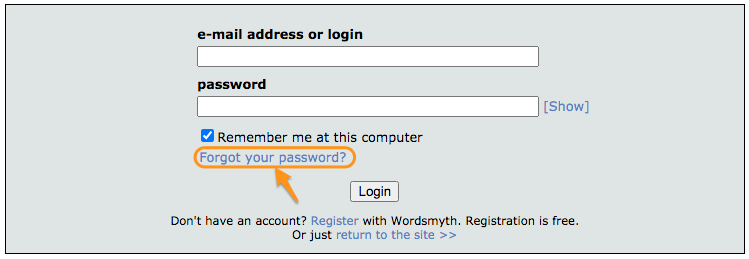
On the next screen, type in your email address, and click “Reset Password”.
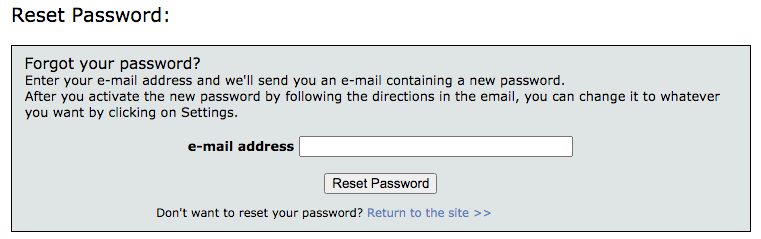
An email will be sent to you with a new password (generated by the system) and an activation code. Please note that sometimes the email might end up in a junk mail folder.
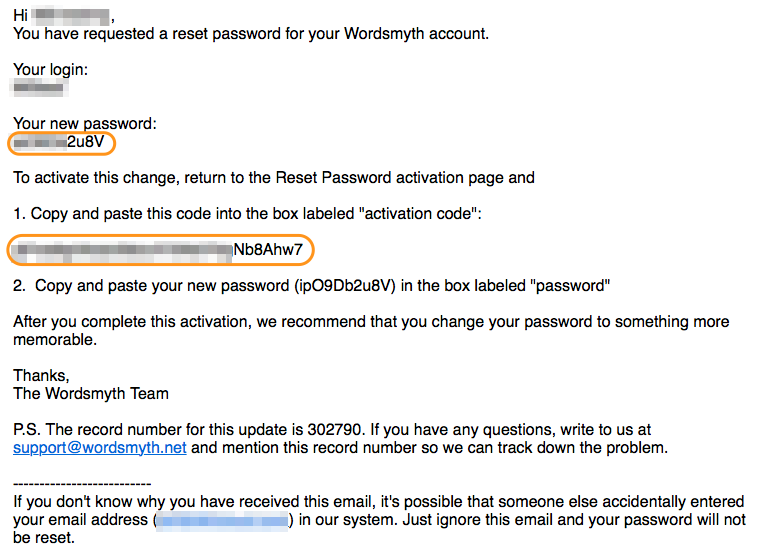
Copy and paste the activation code and new password in the respective input boxes, and click Activate.
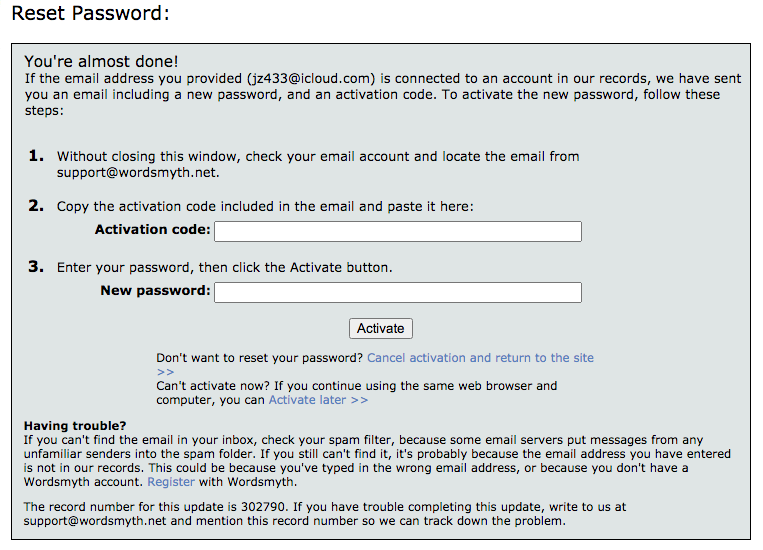
At that point, your password is the one Wordsmyth assigned to you. We recommend you to change it right away to a secure password of your own.

Click the link to return to the Wordsmyth site, and go to settings.
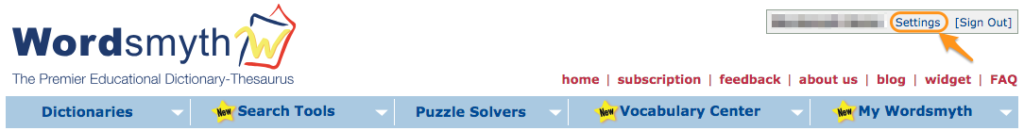
Under Account Info tab, click on [edit Password].
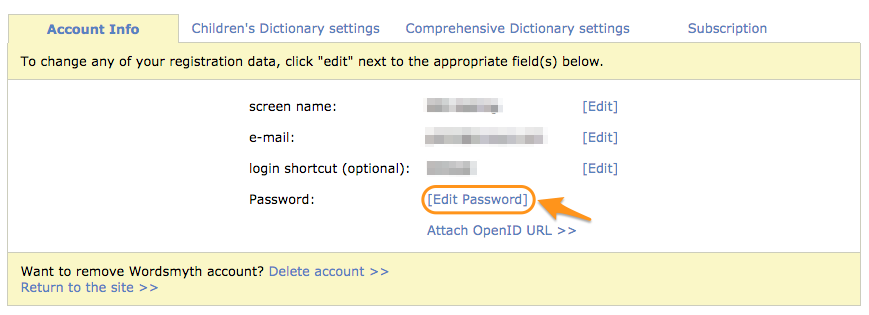
Type in a new password of your choice – twice. We also require you to provide the current password to identify you and verify that it is you who are making the change. It’s easier to copy the current password from the reset password email and paste it in. As you can see, we take security very seriously.
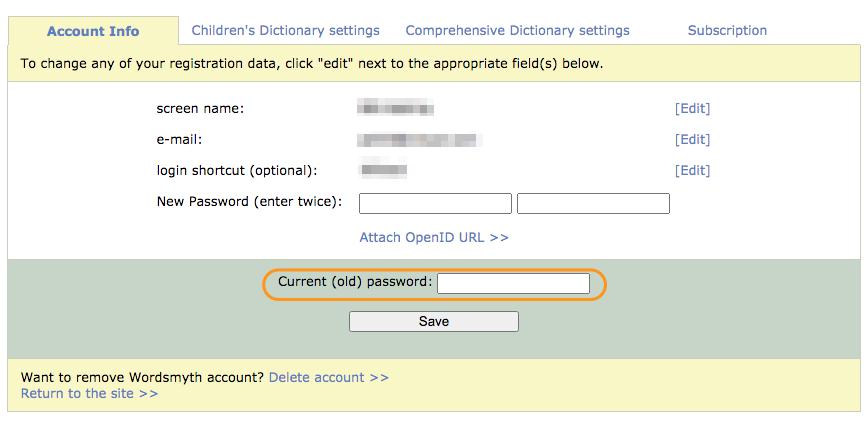
Click save and you are all set!
