It’s rare, but it happens. You may want to delete an inactive and unwanted school URL. Here is how you can do it:
1. Go to settings on the account that set up the URL in the first place.
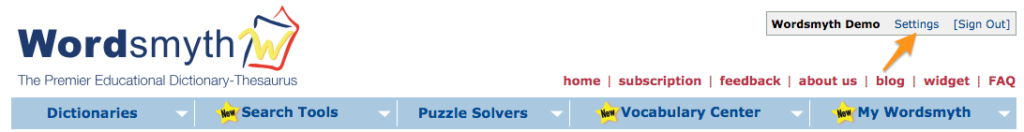
2. Go to the subscription tab in your settings, and click “Delete School URL”
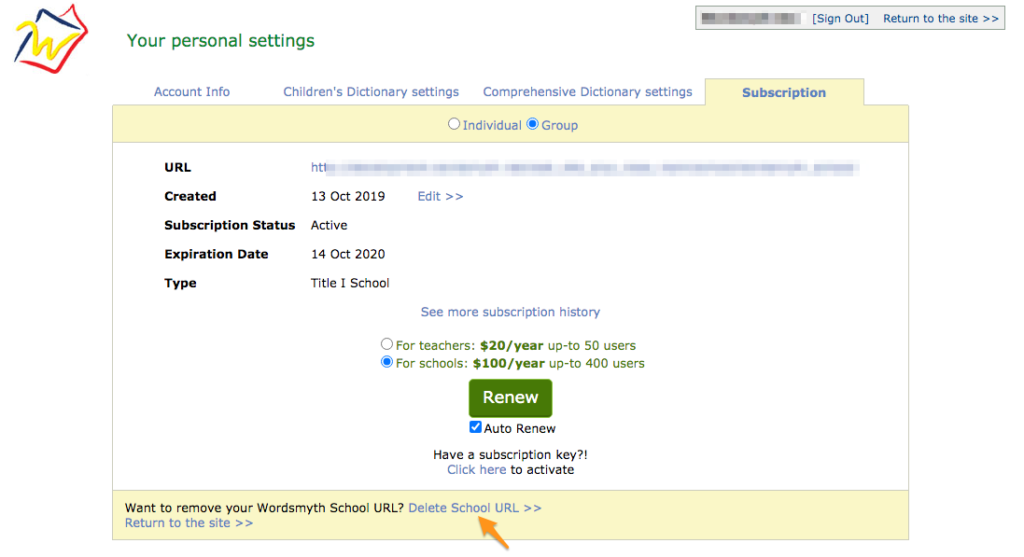
Please note the delete school URL option will not be available on an active paid school subscription. It’s only available for free trial, expired subscription or URLs that are inactive for other reasons.
3. Type in your account password to click “delete”. Some browsers may ask you again if you are sure about your action. If you are sure, click yes to complete the deletion.
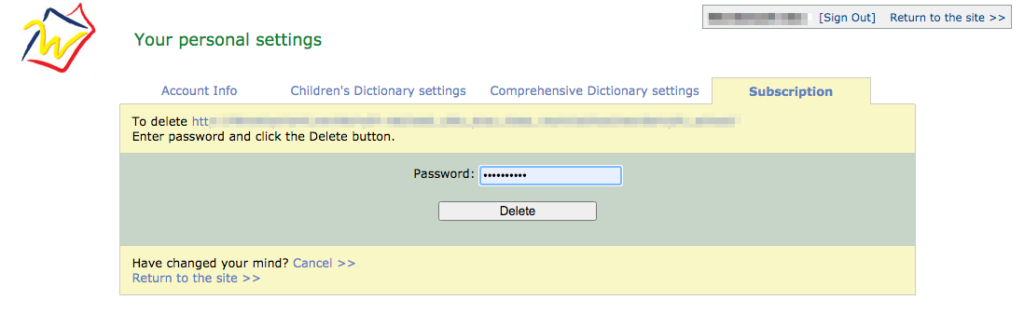
After you delete this URL, it will be available for other users in their subscription process.
