We understand unexpected things can happen during the school year. Wordsmyth offers a solution for adding new students to your subscription before your current Educational Group Subscription is up for renewal. Upon receiving your request (via support@wordsmyth.net), we will provide you with an extension key, which will allow you to add the requested number of students to your current group subscription.
Here is a step-by-step guide to applying the extension key after you receive it by email:
1. Go to your account settings
Be sure that you are logged in to the account that holds your current group subscription. Click “Settings” on the top right corner.
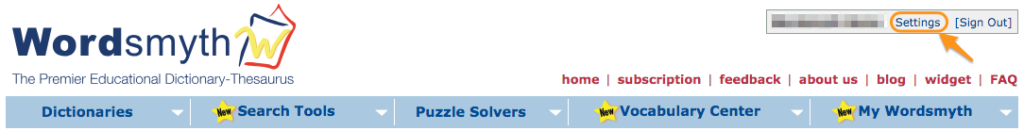
2. On the subscription tab, click the link to use the subscription key
Be sure you are acting on your Group Subscription by clicking on the “Group” radio button. (See the image below.) Now you need to click the link that will cancel the automatic renewal of your subscription. It says “Cancel Subscription”, but it actually cancels the automatic renewal, not your current subscription. (We will soon simplify and clarify this issue.) Your current subscription will continue until the expiration date.

And then, after clicking “cancel subscription”, you will see the “click here to activate” link below the green “Subscribe” button. Click it to activate your subscription extension key.

3. Paste your extension key and click “Activate”
Copy and paste the extension key you received from Wordsmyth by email, and then click the “Activate” button.
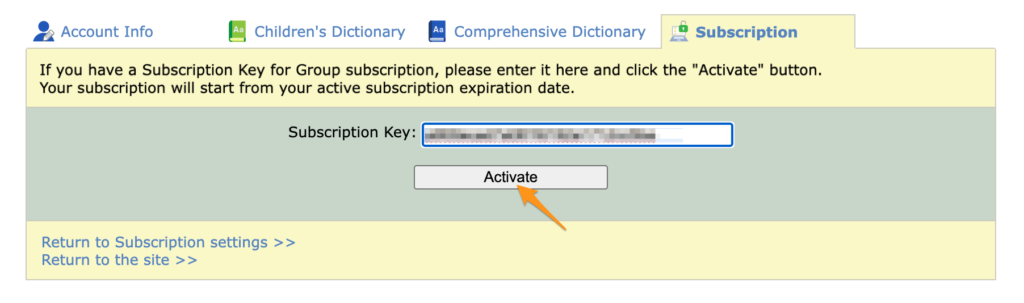
You will then see a green message on the top saying the activation is successfully completed.
Next, click the link “Return to Subscription settings.”
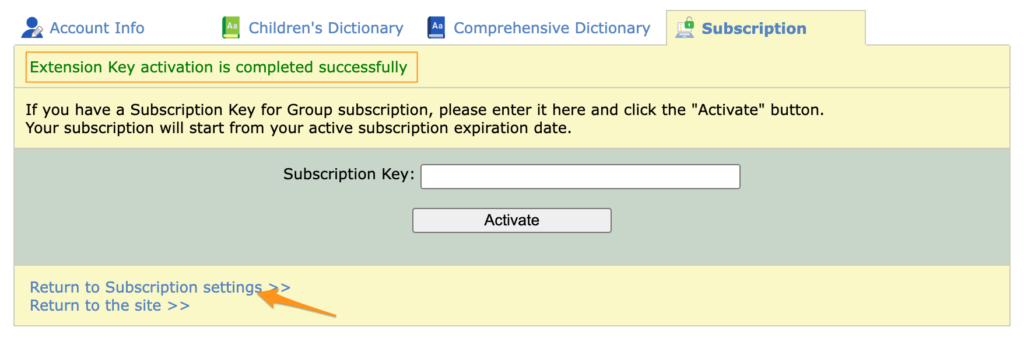
4. Check to make sure the right number of students has been added
When you return to the subscription settings tab, you will see that the requested number of students has been added to your current subscription. Now you can click the green Subscribe button to restart the automatic renewal of your subscription, this time with the updated number of students.

When your group subscription is up for renewal, the new number and price will be applied automatically. You are all set!
