If you have an Educational Group Subscription key, you will need to create a school URL before activate your subscription. Here are the instructions for using your Subscription Key.
1. Go to subscription page
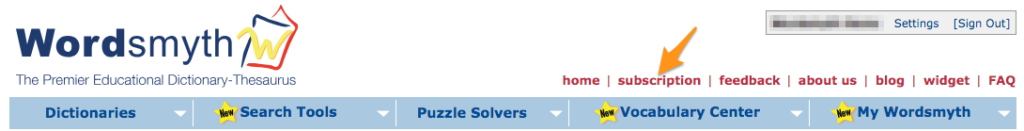
Under the “Educational Group Subscription” column, click “Subscribe Now.”
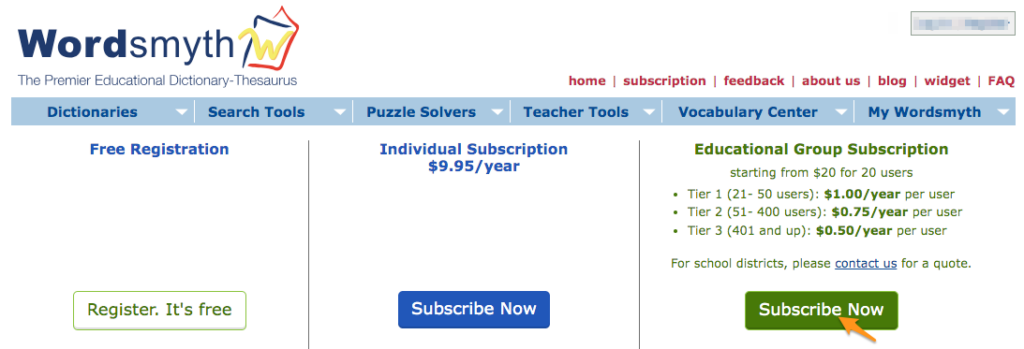
2. Create your school URL.
Fill out the school information form, and click “Generate School URL.” A School URL will be created automatically, using your school name.
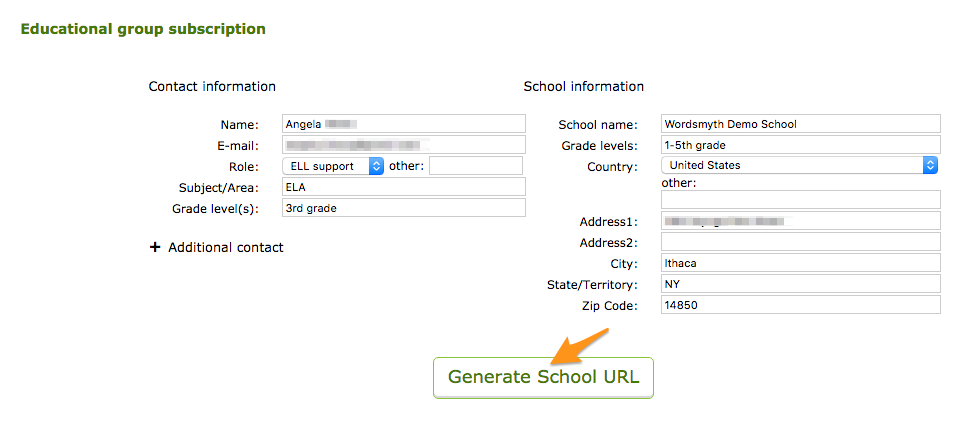
Click “save” to complete the process of creating your unique school URL.
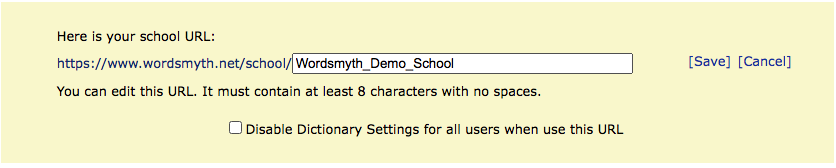
If you notice a mistake, you can still go back to change your school information, or edit the URL by clicking the “Edit” button.
Since you have a subscription key, DO NOT click “Subscribe Now.” Instead, you will activate your subscription key in your personal account “Settings.”
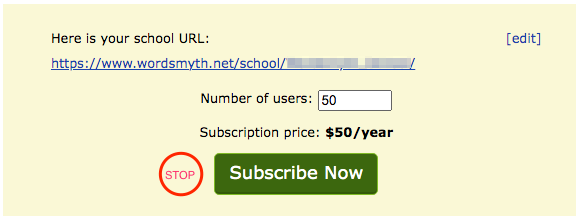
3. Activate your subscription key
On the top right corner next to your user name, there is a link to your “Settings.” In the Subscription tab on your settings page, you can activate your subscription key by following the instructions below.
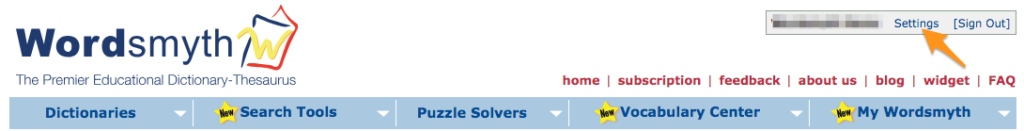
a. Select the radio-button for “Group” subscription.
b. At the bottom of the page, where it says “Have a subscription key??” click the link that says “click here to activate.”
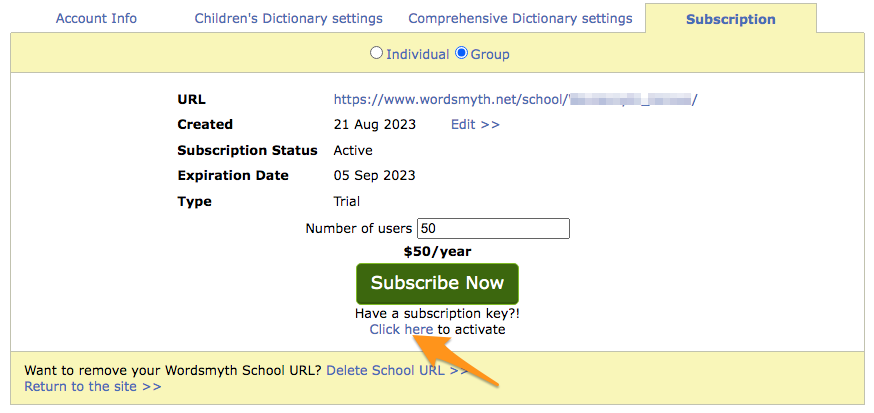
Please ignore the input box for the number of users. The subscription key will determine how many users your subscription covers automatically.
c. After you paste the subscription key and click the “Activate” button, your group subscription will be available right away, at your school URL.
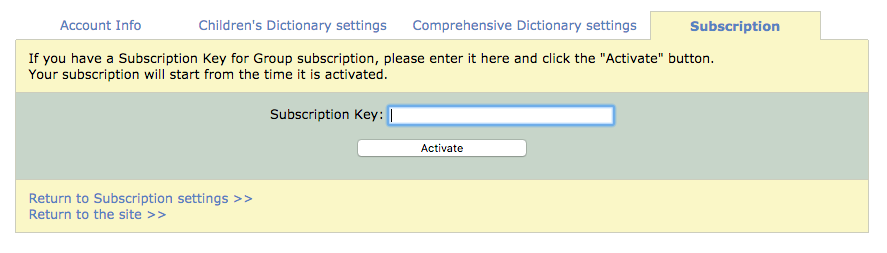
If you click “Return to Subscription settings,” you will see your status has changed. Now You can go to your school start page to have access to all the subscription features.
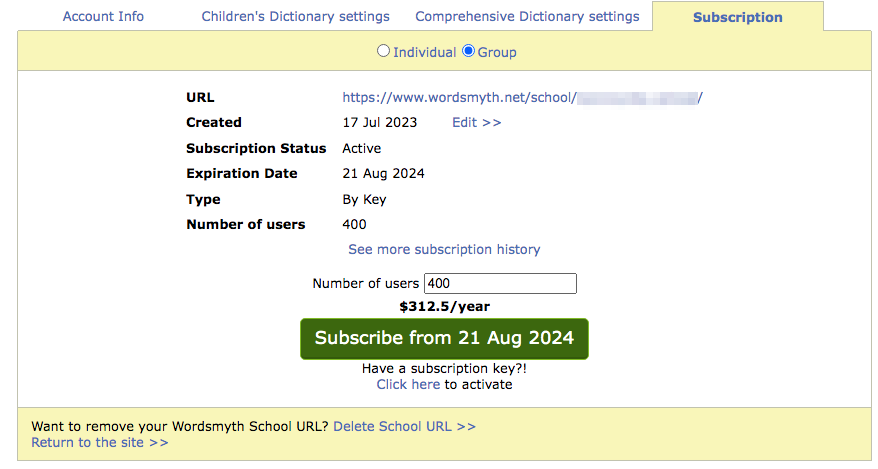
4. Bookmark and share your school start page
For ease of access to Wordsmyth subscription features, we have created a special start page under your school URL (add /start after your school URL):
www.wordsmyth.net/school/your_school_name/start
On the start page, users can get quick access to the following:
- all Wordsmyth dictionary websites marked by grade levels
- helpful tips for teachers and students
- class list
- link to the Wordsmyth Help Center
- additional dictionary and vocabulary resources
Please bookmark the start page and share it with all users covered by the group subscription. If your school has a website, you can add this URL as a link on that website.
