What is reverse search?
“Reverse search” is an advanced search tool that allows you to search within the full text of the dictionary for words, word parts, or phrases that may be useful to you, either in finding a word for a meaning you have in mind or in finding a pool of words for writing inspiration or assignments. A typical way of using the reverse search feature in Search Tools is to search for words that have the search term in their definitions or example sentences. Just type the word in the search box provided and choose between the listed options for searching. Typing in “oil,” for example, can help you find words like “anoint,” “cottonseed,” “crude,” “deep-fry,” “diesel,” and “pesto.” Or let’s say you type in “Latin.” This can help you find all the examples of Latin phrases included in the dictionary (as well as other words with definitions and examples that simply include the word “Latin.”) Next to each item in the search results is its definition, or the first of its definitions. This can help you evaluate the usefulness of your search results. Moreover, you can click on any item in the results list to go to its entry. This can be very helpful in finding additional synonyms and related words.
Why do I need reverse search?
“Hmm… I know the idea I want to express, but I can’t think of what the word for it is.”
You probably have moments like this now and then when you are writing. Reverse search can be useful for finding the word that matches the idea you have in mind. Let’s say you are thinking of a meaning that is a special type of happiness. You could look up the word “happiness” in the regular dictionary search box and find synonyms, of course, but the word you’re looking for might be somewhat more specialized. Instead of using just the thesaurus, you could broaden your search using reverse search so that you could find all definitions that contain the word “happiness,” AND, by selecting additional fields in which to search, you could find a great number of words that relate to the idea of happiness. Perhaps the word you were looking for was the word “mirth” or “beatitude,” or “seventh heaven.” Reverse search would be the way to find these items.
For teachers, reverse search can be a great tool for coming up with a pool of words to organize a lesson around or to help students write about a particular topic. Let’s say the students are learning about volcanoes. You could use reverse search to find words like “magma,” “lava,” “erupt,” “dormant,” “extinct,” “active,” “explode,” “caldera,” “crater,” “cinder,” “tsunami,” and many others. (These words were found by entering “volcano” and “volcanic” into the search box and then clicking on “definition” and “example.”)
How do I use reverse search?
If you click on Reverse Search under Search Tools, you’ll be taken to a special page. The Reverse Search page contains explanations of all the kinds of searches you can perform.
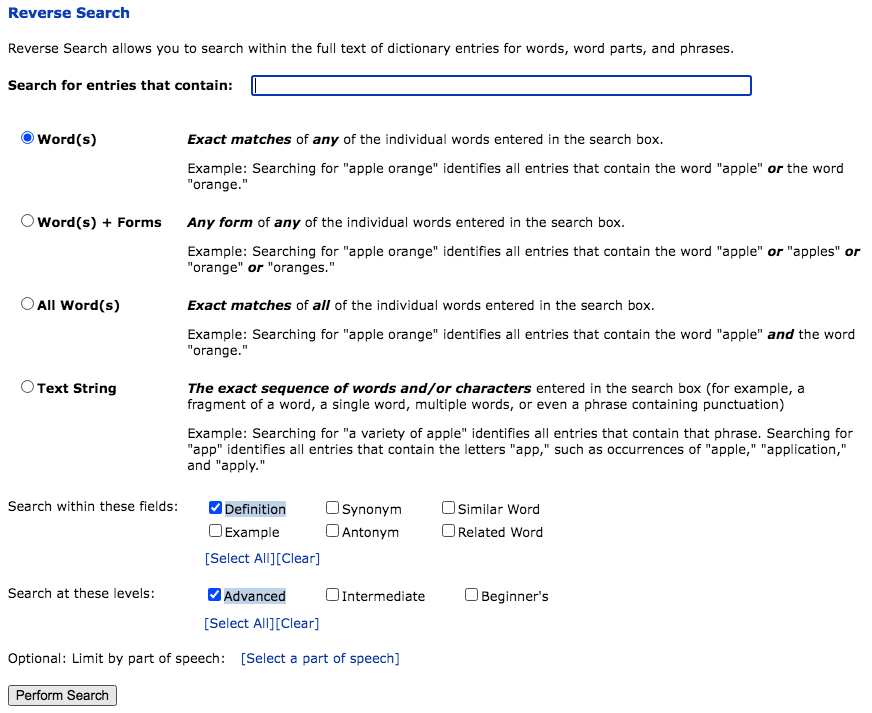
The reverse search tool lets you search for any word, part of a word, or set of words within the text of definitions or other dictionary fields. In addition to searching within definitions and example sentences, you can find words within the synonym, similar, antonym or “related words” fields. Moreover, you can choose which dictionary or dictionaries you wish to search within. Choosing one of the lower level dictionaries is probably best for younger students, as the Advanced Dictionary may bring up far too many words to sift through, including words that are homographs with completely unrelated meanings to your search term. (For creating a pool of words for younger children, we might suggest using the Word Explorer tool rather than reverse search, however. Words listed under Word Explorer topics have been specially selected because they are, in fact, related to the topic, and they are related in clearly specified ways. They are not selected by an automated process as is reverse search.)
Reverse Search works best when the search parameters are not too limited. For example, if you want to find words related to sharks (the fish), you may be disappointed if your search term is only “shark.” This is because there are not too many words in the dictionary that have “shark” in their definition, and there may not be a large number of example sentences that use the word “shark” either (not as a fish at least). Moreover, few, if any, words have “shark” as a synonym or antonym. It would be better to search for a more general concept like “fish” or expand the search terms to something like “fish shark” and set the tool simply at “Word(s)” so that it will look for either the word “shark” or “fish.” Moreover, it can be helpful to click “example” because this will bring up useful additional words that have the search terms in their example sentences. By using the search terms “fish shark” and clicking on “example,” you will allow the tool to bring up words like “bony,” “hunt,” “saltwater,” “scaly,” “deepwater,” “reel, and “prey,” which do not contain either “fish” or “shark” in their definitions. Notice that this type of search also includes a greater number of words of a different part of speech from the search terms.
Reverse search is just one of the tools that Wordsmyth offers its users to help them find the right word or the particular set of words they are looking for. We know it can be helpful for certain types of searches, but we are also aware that it has its limitations. If you can think of ways that we might improve the tool, or, on the other hand, if you discover ways that the tool has been uniquely helpful to you, we’d appreciate your feedback.

