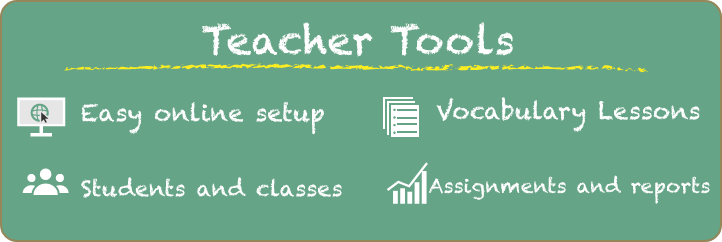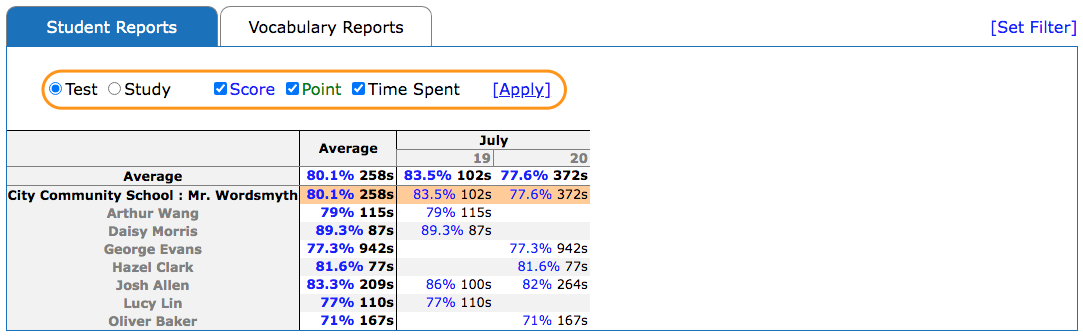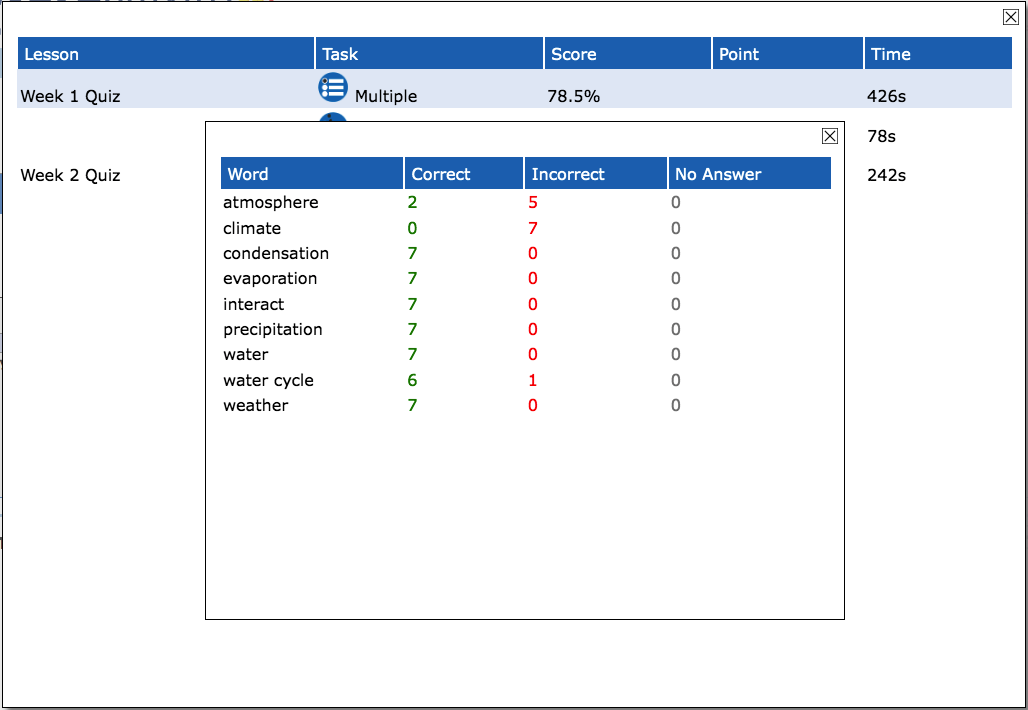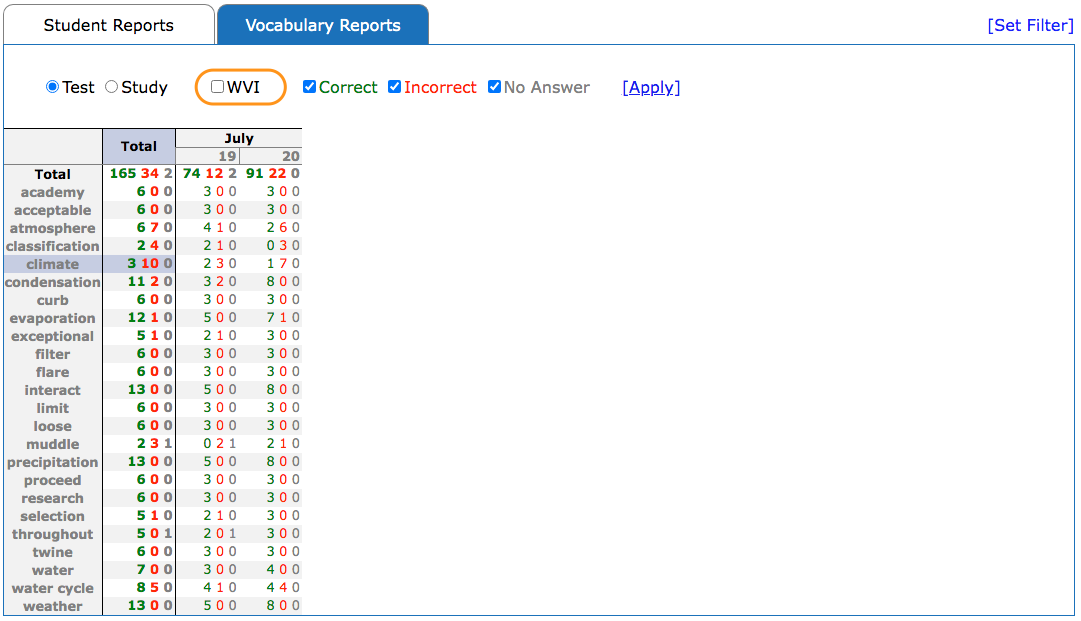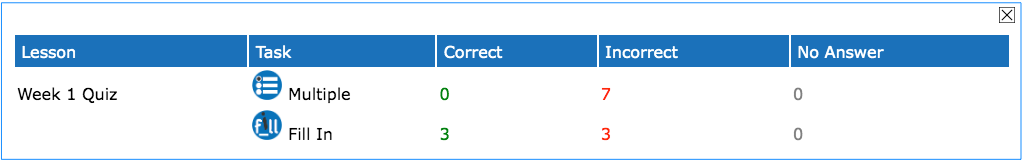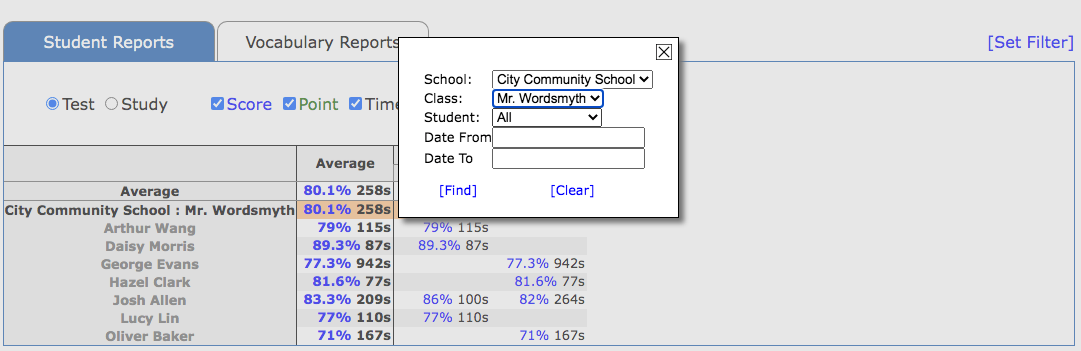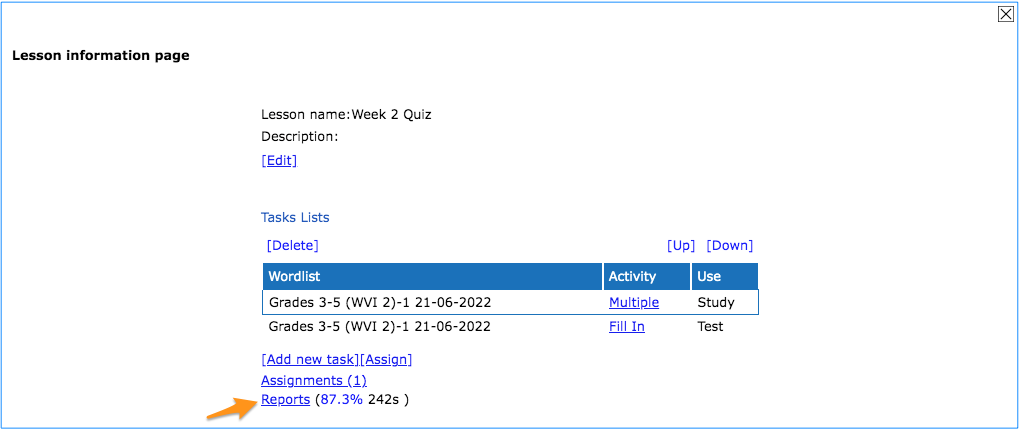There are two types of reports: student reports and vocabulary reports.
- Student reports
“Student reports” show the assignment results for each student, sorted by date and grouped by class. You can filter reports for either “study” or “test” assignments. Depending on the type of activity, you can also choose to show the scores, points, or the time spent.
- Viewing information in student reports
There are two levels of detailed information available from student reports. If you click on any cell of the report chart, the report on each activity in the assignment will appear in a pop-up window. If you click on an activity in that window, a second pop-up window showing students’ correct or incorrect answers for each word will appear.
- Vocabulary reports
“Vocabulary reports” contain student records for every word in their assignments. If desired, results can be grouped by WVI level—the specific level of academic vocabulary as ranked by the Wordsmyth Vocabulary Inventory.
- Viewing information in vocabulary reports
If you click on a cell in the vocabulary report chart, you can view the detailed record of each word that was answered correctly or incorrectly in specific activities.
- Filtering reports
Filters can be applied to the reports. The records can be filtered by school, class, students, and date.
- Other places to access reports with filtered data
The same filtering mechanism is also available for student lists, lesson lists, and assignment lists.
• From the lesson list, you can directly access each lesson’s report.
• From the class list, you can directly access the lesson reports for the selected class.
• From the student list, you can directly access the lesson reports for the selected student or students.