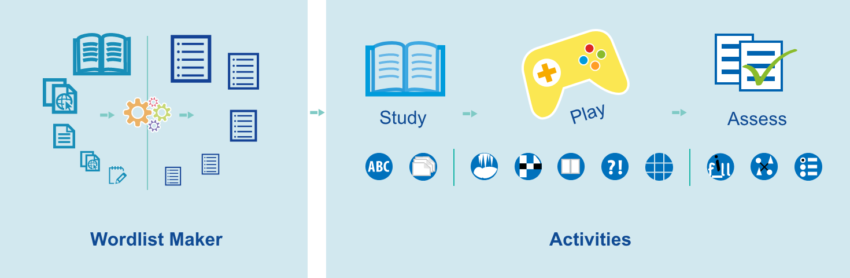Teachers, the Wordsmyth Vocabulary Center offers some of the best vocabulary-teaching tools you’ll find online and supports your curriculum’s vocabulary component for all subjects. In addition, it provides a remarkably easy way for your students to personalize their vocabulary learning on their own.
Just pick a list and choose an activity. It’s simple!
On the Activities page of the Vocabulary Center, you can pick a word list from the yellow sidebar. If you haven’t created any lists of your own yet, you can always choose one from the Wordsmyth Vocabulary Inventory (WVI) lists according to your grade level. These are leveled and curated academic vocabulary lists. After you’ve selected your list, its name will appear in the blue banner above the activities.
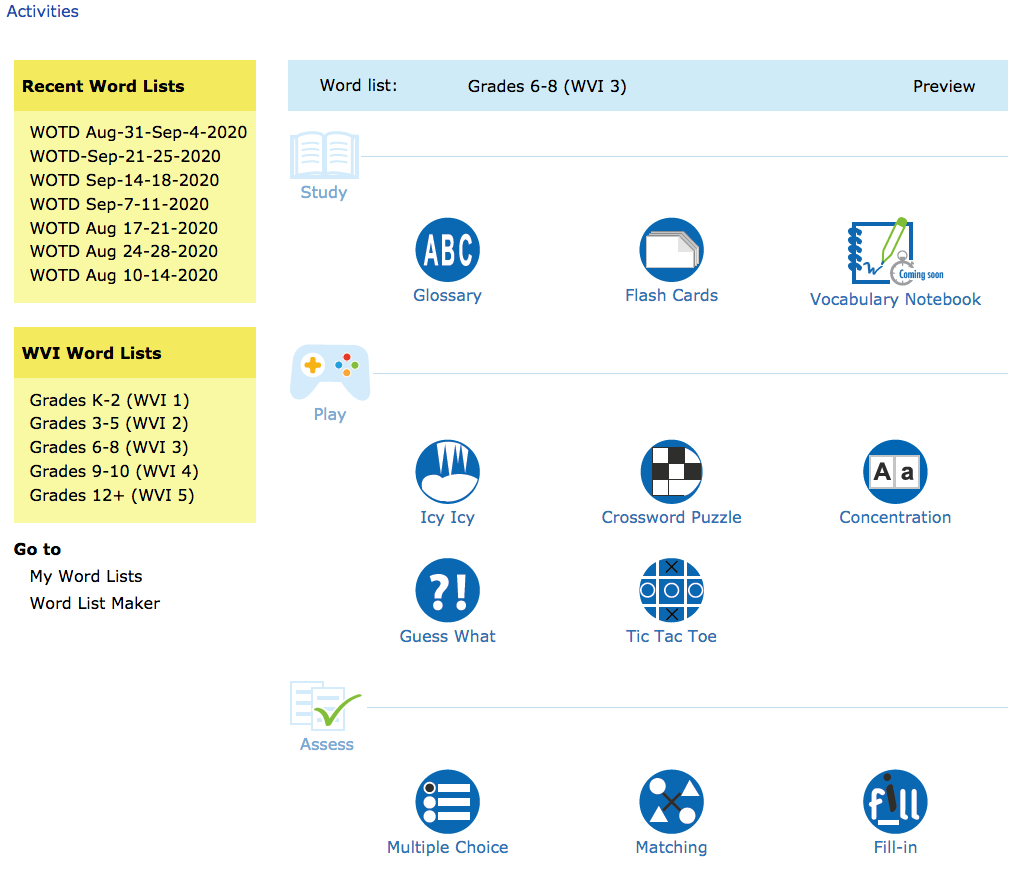
Now you can choose to have your students study the list of words with one of the study tools, or play a game using the words, or take a quiz to see how well they know them.
For a customized learning experience, you can make your own word lists with ease
If you have a list of words you want your students to learn, or that you want to learn yourself, go to the Word List Maker. You can type or copy and paste your list of words into the space provided. If you want to make a word list based on a reading, you can copy and paste your article into the space and the text analysis system will automatically extract the best vocabulary words and create a word list for you.
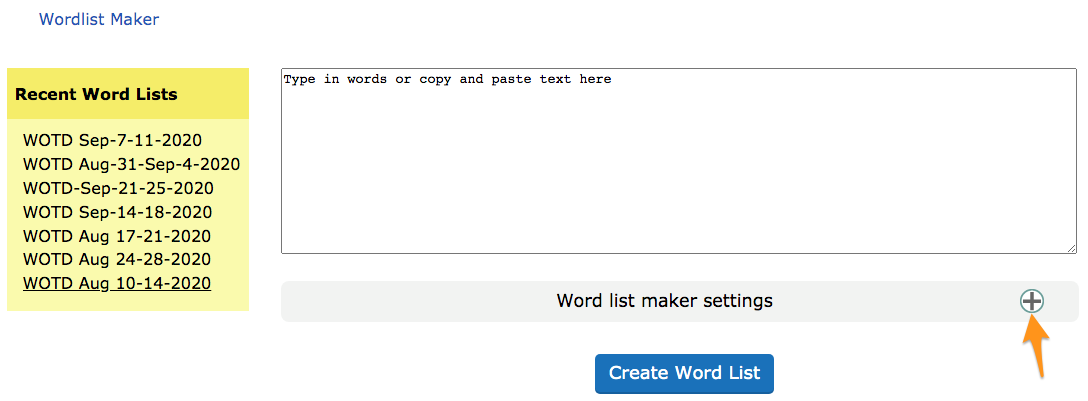
By adjusting the Word list maker settings, you can decide what type of words you would like to have in your list.
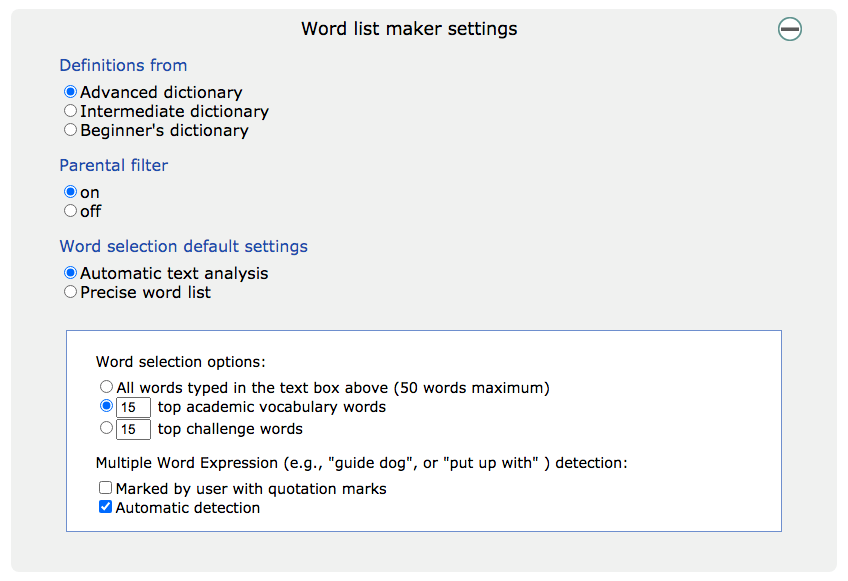
All your word lists are saved in the My Word List section of the My Wordsmyth menu. There you can preview, edit, or rename your lists. You can use your lists anytime with any activities.
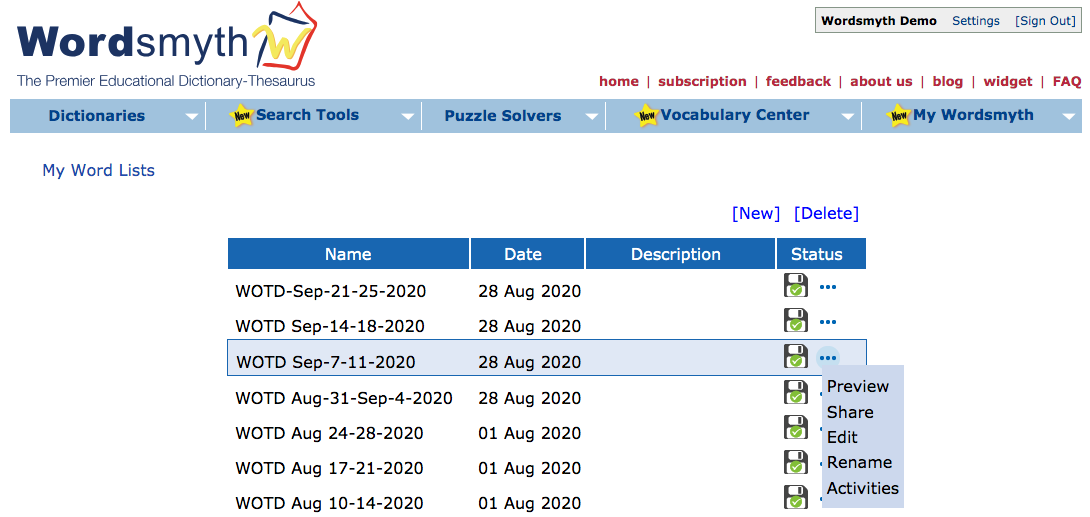
To learn more about Wordlist Maker, please read Wordlist Maker User Guide.
Share your lists with students
As an educator, you can share your lists with your students. Anybody who has the URL of a particular word list can use the list with any of the Vocabulary Center activities.

Subscribe to access full Wordsmyth dictionary features and vocabulary tools. Teacher Tools allow educators to manage classroom, create and send assignments to students, and get comprehensive reports on their vocabulary growth.