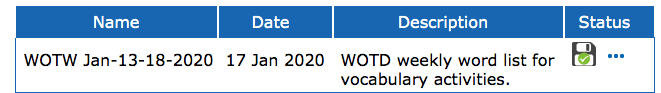When you edit an existing word list but didn’t click the “preview and save” button, you will see this button next to your list in “My Word Lists.”
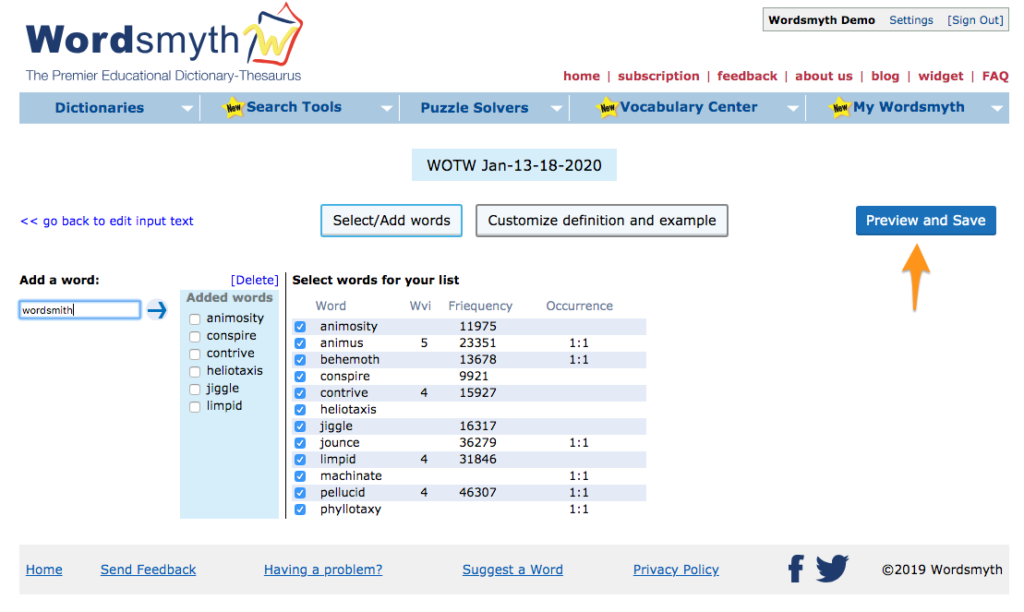
It means that we noticed you made some changes but you didn’t directly confirm the changes. To be cautious, we saved your changes temporarily, just in case. The icon is to remind you to make a decision.
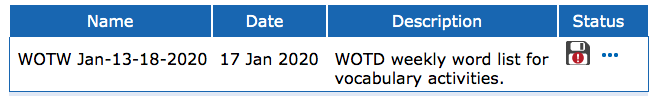
So, if you go to “preview,” you will see your options: discard the changes, or save them.
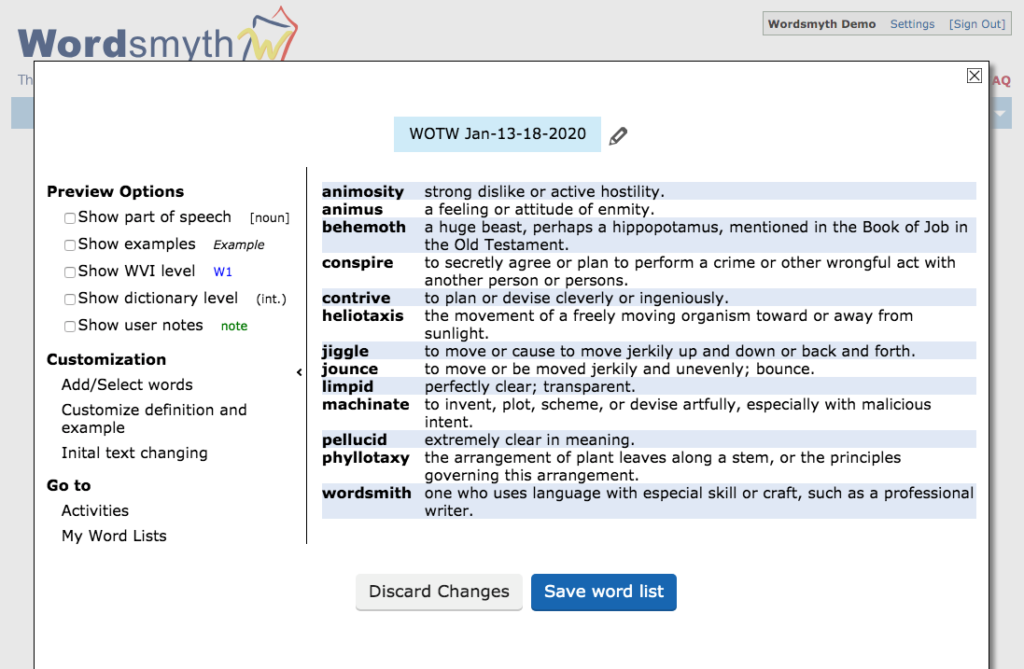
Clicking on either of the buttons will bring the green check mark back. Your word list will now be good to use with any activities.