1. First go to your settings (link on top of the page), and go to the “Comprehensive Dictionary settings” tab. Click the checkbox for “Parental Filter”.
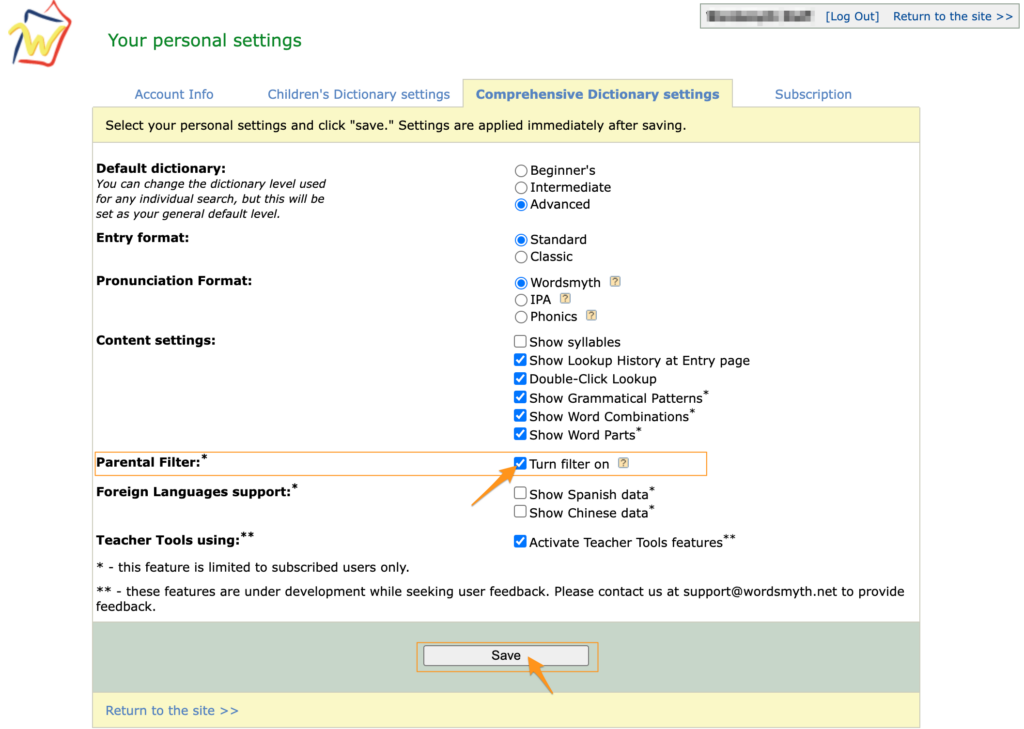
2. On the subscription page (red link at the top of the page), click on “Manage Subscription” in the Educational Group Subscription column.
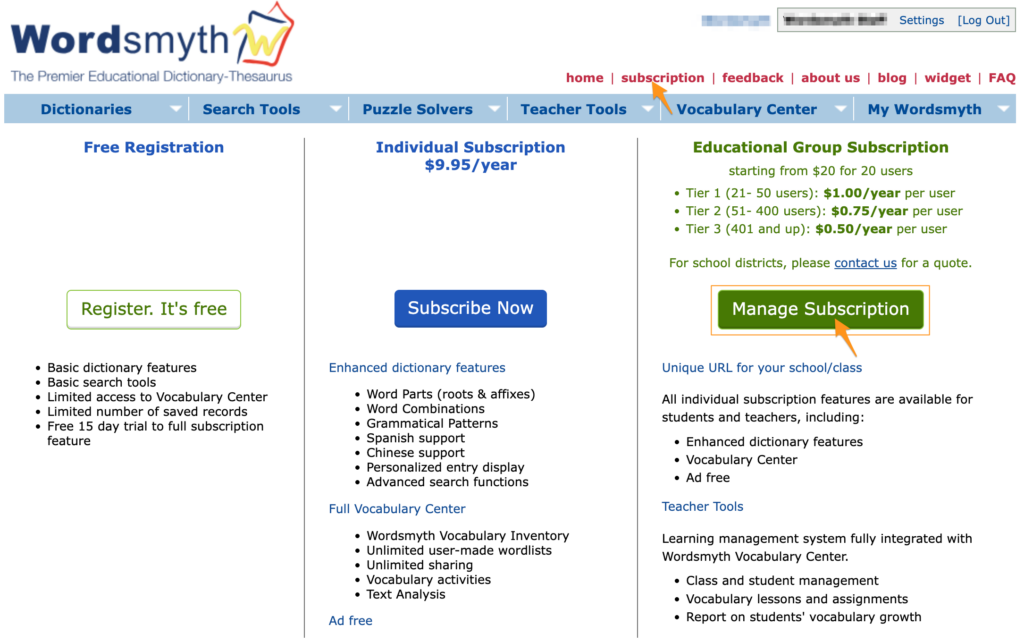
3. On the subscription info page, click [edit] next to your school URL.
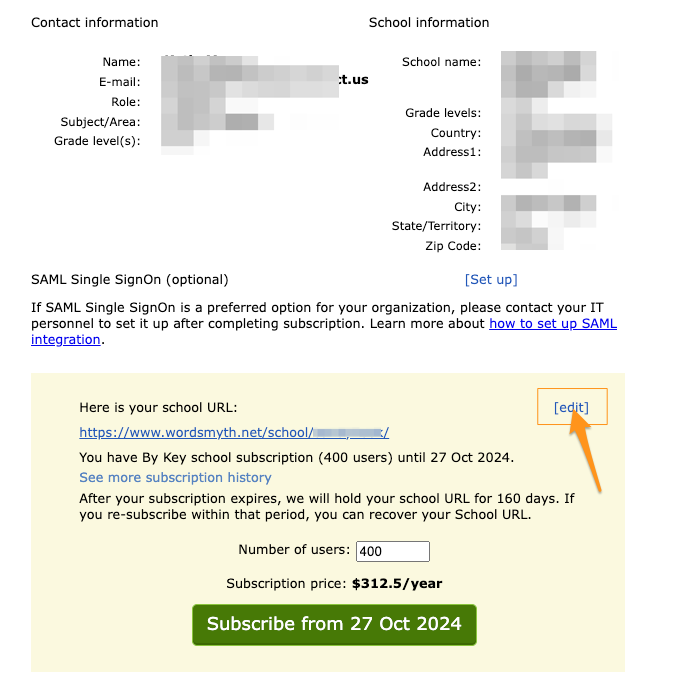
4. Check the box for “Disable Dictionary Settings for all users when use this URL”, and click “save”.
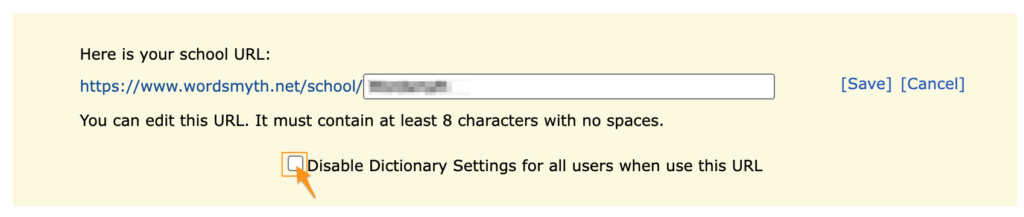
Please note this action makes you take over the control of all dictionary settings for all users using the same school URL. Display options on entry pages will no longer available for other users, except yourself. From now no, any changes you made in dictionary settings will affect all users.
